FREE APPLICATION BLOGS
http://mspatel09.blogspot.in/p/blog-page_8.html







http://mspatel09.blogspot.in/p/blog-page_8.html
Android Apllications હવે તમારા PC પર
Android Apllications હવે તમારા PC પર
નમસ્કાર મિત્રો....
હવે ANDROID OPERATING SYSTEM પર ચાલનારી તમા એપ્લીકેશન્સ તથા
ગેમ્સની મઝા તમારા વિન્ડોઝ ઓપરેટીંગ પર ચાલતા લેપટોપ કે પી.સી. માં ચલાવો .
તેના માટે તમારે નીચે મુજબ ના STEP FOLLOW કરવા પડશે.ત્યાર બાદ તમે એન્ડ્રોઇડ
એપ્લીકેશન્સ ની મઝા માની શકશો.....હું હાલ મારા લેપટોપ પર થી જ તમામ ANDROID APP
LICATION ણો ઉપયોગ કરું છું.........
1. First download and install BlueStacks on your computer. It supports all versions of Windows and
Mac OS X.
2. Launch BlueStacks, and you will be greeted with the BlueStack home screen.
3. Now click on Search icon on the top right corner of Bluestack home, enter WhatsApp,
2. Launch BlueStacks, and you will be greeted with the BlueStack home screen.
3. Now click on Search icon on the top right corner of Bluestack home, enter WhatsApp,
click onFind button,
4. After clicking on the Install button as explained in the step above, WhatsApp will now be installed
on your PC. Now start WhatsApp Messenger on Bluestack, you will have to provide your phone number
to get a verification code and then enter the 6 digit verification code to get verified to start using
WhatsApp Messenger on your PC (Note: if you didn’t receive the verification code via sms, you can use
the Call me option to get a call from WhatsApp with the verification code).
5. Once the verification process is complete, you will be able to create your account, add contacts and
5. Once the verification process is complete, you will be able to create your account, add contacts and
enjoy WhatsApp messenger on your computer.
આવી જ રીતે આપ android પર ચાલતી બીજી ઘણી બધી એપ્લીકેશન્સ તમારા પી.સી.
કે લેપટોપ માં ચલાવી શકો છો.....
જો આપને આ પોસ્ટ ગમે તો ચોક્કસ થી તમારા અભિપ્રાય આપજો......આભાર....
Downloader
Free Download Manager 3.8.1173
It is a powerful, easy-to-use and absolutely free download accelerator and manager. Moreover, FDM is 100% safe, open-source software distributed under GPL license. Free Download Manager enables you to increase your download speed and resume broken downloads.
Size:6.66 mb
Version:3.8.1173
Internet Downloader Manager 6.9.3.9
Internet Download Manager is an accelerator and manager application for internet downloads. It handles multiple downloads and allows pausing, resuming and queuing the files. It works with FTP, file servers and video web sites and is compatible with the popular web browsers like Chrome, Firefox, iExplorer.
Size:4.28 mb
Version:6.9.3.9
Download
Download Accelerator Plus 9.7
Download Accelerator Plus is one of the most popular download managers. Download Accelerator Plus uses the patented multi-channel technology and mirror searching for increasing the speed of downloads. Multi-channel technology allows the program to make multiple connections with the server from which the file is being downloaded.
Size:7.13 mb
Version:9.7
Bittorrent 7.6.0
BitTorrent is the most famous bittorrent program available. This software is dedicated to downloading and uploading files like in a wholesale, and it has every tool needed to do it in the best and most efficient way possible. Like many other torrent managers, it can handle magnet files. It has a scheduler for your downloads.
Size:5.78 mb
Version:7.6.0
Speed Bit Video Downloader 2.4.2
SPEEDbit Video Downloader is a free Video Downloader toolbar that lets you save web videos to your computer. Now you can easily download your favorite videos from YouTube, Dailymotion, Facebook, and other flash video sites with one simple click and at accelerated speed.
Size:4.49 mb
Version:2.4.2
You Tube Downloader 3.5.126
YouTube Downloader is software that allows you to download videos from YouTube, Facebook, Google Video, Yahoo Video, and many others and convert them to other video formats. The program is easy to use, just specify the URL for the video you want to download and click the Ok button!
Size:5.1 mb
Version:3.5.126
Utorrent 3.1.2
µTorrent is a torrent downloading application which gives you the possibility to search for torrents or browse artist-sponsored content, directly from your software interface. With this program, you can download torrents and manage your files in the torrent manager. It provides a new remarkable feature: previewing a file before committing to the full download.
Size:722.87 kb
Version:3.1.2
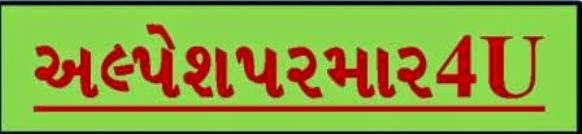


No comments:
Post a Comment